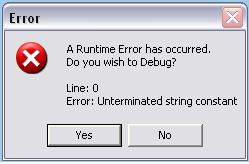
HELP!!!!!
Every two bloody seconds that thing pops up. I tried to ignore it by pressing No and it kept coming back.
I pressed Yes and Microsoft Script Editor started but I had no idea what to do.
So I keep on pressing No and it keeps coming back.
On every page I visit, for the past two days.
Has anyone got any idea how to solve this problem? It has started quite recently, but it used to pop up only on a couple of times, sometimes reading “Syntax Error”. But this today has driven me nuts… It even pops up as I type this... Aaaaaargh!
Can any of you help? I’d really appreciate it!
Thanks :o)










13 comments:
Hi Marietta,
I asked the house geek for the solution, and it involves getting rid of Microsoft products. :)
I run my email/web stuff through Mozilla Firefox and Thunderbird and the errors are almost non-existent compared to my Microsoft days.
The house geek suggests that you may have spyware on your system and should look on the web for Spybot Search & Destroy, BHO removers, and other tools like that. He suggests installing Mozilla Firefox first.
Hi Darling,
anne-marie has a good idea there, the only other thing you can do is up your cookies. Though when doing that, it makes it almost impossible to get into blogger! I have recently gotten something called ad-ware, from my computer guys. It seems to help, it's shareware as well so no cost. Also, on our other computer we have like anne-marie "firefox" seems quite great:) The only thing I've found, is if you use quicktime it makes it weird..though only every now & again. I hope that you are able to get it fixed. Have a great day today sweets:) You'll find something
much love
xxTaushaxx
Hi Marietta, greetings from Tunisia. Jill and myself are here for a few days sunshine. Hope that you sort the PC problem out. Take care. Mark
Tausha,
I had to change some of the preferences for Quicktime in order to get it to work properly. Someone on Rachel's blog had given instructions, a long while back.
-AM
Hi Marietta
Try starting your computer in "safe mode".
When the screen comes up, hit F8 several times then select safe mode.
Run a virus scan in safe mode & see if it works.
It did on my computer.
But my computer is OLD!
Good luck!
Love
Dale
HI Marietta,
I had something similar on ours and it ended up being a virus I had to get rid of. There would be a pop-up that looked like it was a legitimate pop-up from Windows, but it was caused by a worm. I suggest #1) running an intivirus progrsm that wil tell you what it is and give you a link to how to get rid of itm or #2) writing down what the pop up says and searching on the Norton Antivirus site or other antivirus sites - that's how I found out how to fix mine.
antivirus, I meant!! LOL!
Hi Marietta,
I asked my computer geek(my son) and he basically said what Anne-Marie said. he uses that Firefox also. Sorry, I know absolutely nothing:)
Hope your kitchen is getting back to normal.
XXXOOO
Zoe
Hi All,
Firefox is on! So fast!!!!!!!!
Will explore it more on my day off.
Will also post cool video...!
Thanks for your advice, you are THE BEST!!!!!!!
I'm finally off to bed after cleaning a big portion of my hard drive. I'm happy!
xoxoxo
M
Hi anne-marie!
Thanks! I will for sure have to check that out with quicktime! Take Care:)
Taushaxx
You've been tagged.
Post 5 things we should know about you!
Wow, good thing all these nice people were able to give you advice because I had no clue what to tell you!
Good thing other people know these things. I am usless with all that. I am finally making it around to check in on some blog buddies. I have been missing everyone!
xx
Ali
Post a Comment